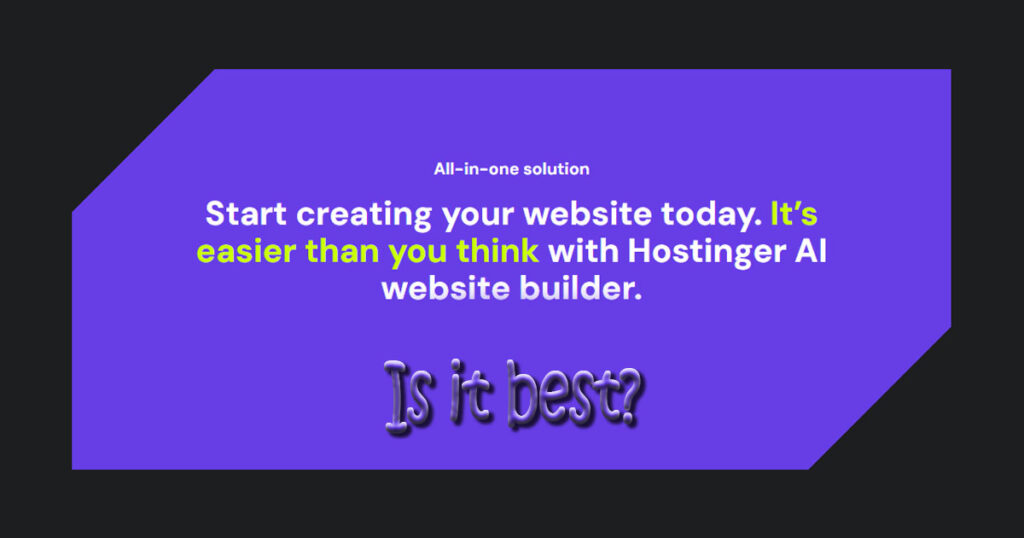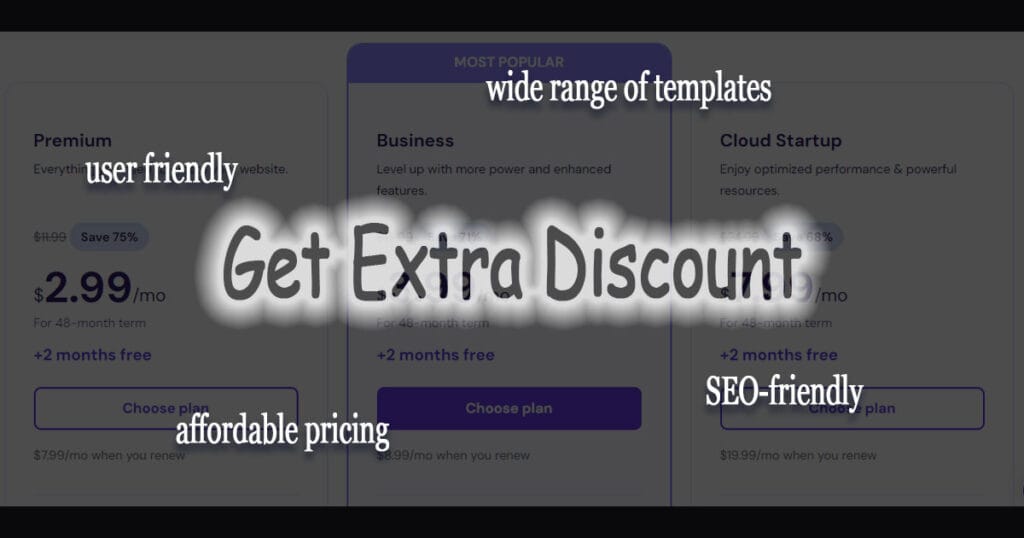Want to create a professional-looking website without spending hours learning technical jargon? Hostinger Website Builder is a powerful, easy-to-use platform that allows anyone to create a stunning website without needing to know coding. With its wide range of templates, mobile responsiveness, e-commerce capabilities, and built-in SEO tools, it’s an excellent choice for anyone looking to establish an online presence. Whether you’re a small business owner, a freelancer, or just someone with a passion project, Hostinger’s website builder provides everything you need to create a professional website that stands out from the crowd.
What Is Hostinger Website Builder?
Hostinger is a well-known name in the web hosting industry, offering reliable and affordable hosting services. But beyond hosting, Hostinger also provides an intuitive website builder designed for those who want to create a professional-looking website without any coding knowledge.
Hostinger Website Builder is an all-in-one solution that combines the ease of drag-and-drop functionality with a variety of templates and customization options. Whether you’re looking to build a personal blog, a business website, or an online store, Hostinger’s website builder has you covered.
Why Choose Hostinger Website Builder?
1. User-Friendly Interface
One of the most significant advantages of Hostinger’s website builder is its user-friendly interface. You don’t need to be a tech wizard to navigate the platform. The drag-and-drop editor allows you to place elements exactly where you want them, making it easy to design a website that reflects your vision.
2. Wide Range of Templates
Hostinger offers a diverse collection of templates tailored to different industries and purposes. Whether you’re a photographer, a restaurateur, or an online retailer, you’ll find a template that suits your needs. These templates are fully customizable, allowing you to adjust colors, fonts, and layouts to match your brand identity.
3. Mobile-Responsive Design
In today’s smart world, having a website that looks great on all devices is crucial. Hostinger’s website builder ensures that your site is automatically optimized for mobile, tablets, and desktops. This means you can reach your audience no matter where they are or what device they’re using.
4. Integrated E-Commerce Features
If you’re looking to sell products or services online, Hostinger’s website builder includes robust e-commerce features. You can easily set up an online store, manage inventory, accept payments, and track orders—all from within the platform. Plus, the builder supports multiple payment gateways, making it easier for you to reach a global audience.
5. SEO-Friendly
Getting your website to rank on search engines is essential for driving traffic. Hostinger’s website builder includes built-in SEO tools to help you optimize your site for search engines. From meta tags to alt text for images, you can ensure your website is search-engine-friendly without needing to hire an SEO expert.
6. Affordable Pricing
Hostinger is known for its competitive pricing, and its website builder is no exception. Whether you’re on a tight budget or willing to invest in premium features, Hostinger offers various pricing plans to fit your needs. Plus, all plans come with a free domain for the first year, making it even more cost-effective to get started.
How to Get Started with Website Builder
Getting started with Hostinger’s website builder is a breeze. Here’s a step-by-step guide:
Sign Up for a Hostinger Account: Visit the Hostinger website and sign up for an account. Choose a hosting plan that includes the website builder.
Choose a Template: Browse through the available templates and choose one that fits your needs. Remember, you can always customize it later.
Customize Your Site: Use the drag-and-drop editor to add text, images, and other elements. You can also customize the layout, colors, and fonts to match your brand.
Add Features: If you need additional features like a blog or an online store, you can easily add them using the builder’s integrated tools.
Optimize for SEO: Before publishing, take advantage of the built-in SEO tools to optimize your site for search engines.
Publish Your Site: Once you’re happy with your website, hit the publish button, and your site will go live!
Tips for Making the Most of Hostinger Website Builder
To get the best results from Hostinger’s Website Builder, here are some additional tips to enhance your website’s design, functionality, and user experience:
1. Leverage Customization Options
While the templates provided by Hostinger are a great starting point, customization is key to making your website truly unique. Don’t hesitate to experiment with different color schemes, fonts, and layouts. Adjust the elements on each page to ensure your site reflects your brand’s personality and style.
2. Utilize the Power of Visuals
High-quality images and videos can significantly enhance the appeal of your website. Use Hostinger’s builder to easily upload and integrate media files. Make sure the images are optimized for the web to ensure fast loading times, and consider adding alt text to improve accessibility and SEO.
3. Incorporate Engaging Content
Content is king when it comes to building a successful website. Whether it’s blog posts, product descriptions, or company information, make sure your content is clear, concise, and engaging. Use the website builder’s tools to structure your content effectively with headings, bullet points, and call-to-action buttons.
4. Enhance User Experience (UX)
Pay attention to the user experience on your website. This includes everything from navigation to page load speed. Hostinger’s builder allows you to create intuitive menus, set up clear pathways for visitors, and ensure that all links and buttons are easy to find and use. Regularly test your site on different devices to make sure it’s user-friendly.
5. Integrate Social Media
Social media integration is crucial for driving traffic to your website and building a community around your brand. Hostinger’s website builder allows you to easily add social media buttons, embed feeds, or link directly to your profiles. This helps visitors connect with you on different platforms and stay updated with your latest content.
6. Focus on Security
Security should never be an afterthought when building a website. Hostinger’s plans include free SSL certificates, which encrypt the data transmitted between your site and its visitors. This not only protects sensitive information but also boosts your site’s credibility and SEO ranking.
7. Track Your Performance
Understanding how your website is performing is crucial for continuous improvement. Hostinger’s website builder can be integrated with analytics tools like Google Analytics, allowing you to monitor visitor behavior, track conversion rates, and make data-driven decisions to enhance your site’s effectiveness.
8. Regularly Update Your Site
A website is not a one-time project; it’s an ongoing effort. Regularly update your content, refresh your design, and add new features as needed. This keeps your site relevant and engaging for returning visitors and helps improve your SEO over time.
Hostinger Website Builder is more than just a tool—it’s an opportunity to bring your vision to life without the technical hurdles that often come with web development. By taking advantage of its wide range of features and following best practices for web design and content creation, you can create a website that not only looks stunning but also performs exceptionally well.
Hostinger Website Builder: Frequently Asked Questions (FAQ)
Hostinger Website Builder is a user-friendly platform that allows you to create professional websites without any coding knowledge. It offers a drag-and-drop editor, customizable templates, and various features like e-commerce tools and SEO optimization.
No, coding skills are not required. Hostinger Website Builder is designed for beginners and non-tech-savvy users, allowing you to build and customize your website using a visual interface.
You can create a wide range of websites, including personal blogs, business websites, online stores, portfolios, and more. The platform offers templates and features tailored to various industries and purposes.
Yes, all websites created with Hostinger Website Builder are automatically optimized for mobile devices. This ensures that your website looks great and functions well on smartphones, tablets, and desktops.
Yes, Hostinger Website Builder includes robust e-commerce tools. You can easily set up an online store, manage products, accept payments, and track orders. It supports multiple payment gateways for global transactions.
Hostinger offers various pricing plans to suit different needs and budgets. All plans include the website builder, and many come with additional features like free domains for the first year. The specific cost depends on the plan you choose.